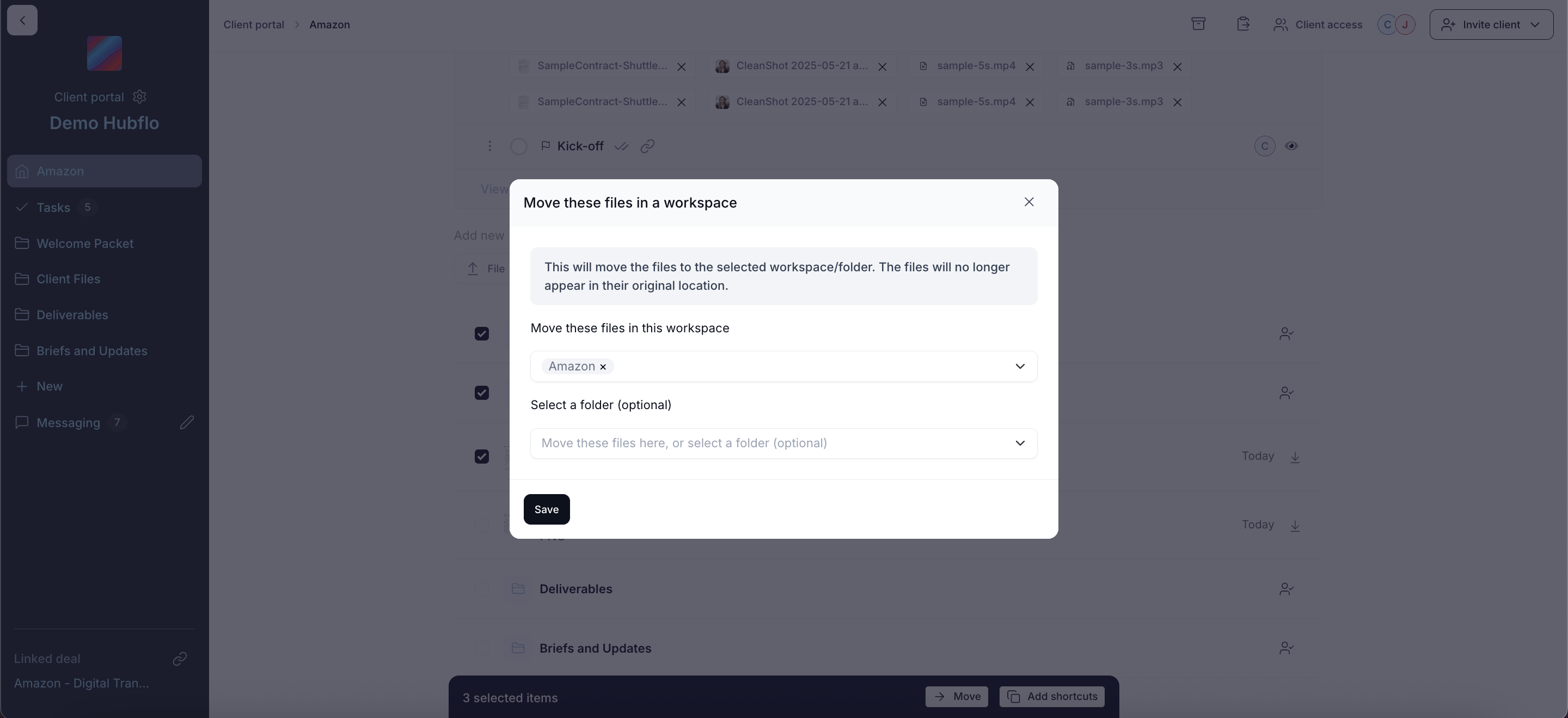🚀 New: Prefill Client Info in Your Smartdocs
No more retyping the same info over and over — Smartdocs can now be automatically pre-filled with your contact and company data from the Hubflo Directory 🙌
Here’s how it works:
- Create or edit a Smartdoc
- Map the fields to your Hubflo contact/company properties (native or custom)
- When sending the doc, if those fields are already filled in Hubflo, they’ll show up pre-filled for your client — and they can still edit them if needed.



Let us know if you have questions — we’re here to help!